Mastering Counter-Strike: A Comprehensive Guide to Adding New Bots
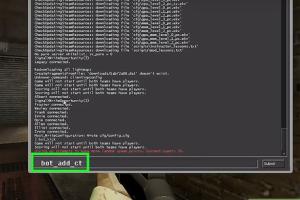
-
Quick Links:
- 1. Introduction
- 2. Understanding Bots in Counter-Strike
- 3. Types of Bots
- 4. How to Add New Bots
- 5. Configuring Bots in Counter-Strike
- 6. Advanced Bot Management Techniques
- 7. Case Study: Impact of Bots on Gameplay
- 8. Expert Insights on Bot Usage
- 9. Conclusion
- 10. FAQs
1. Introduction
Counter-Strike has been a staple in the gaming community for decades. One of the most interesting features of this iconic game is the ability to add bots, allowing players to practice and enhance their skills. This guide will provide you with everything you need to know about adding new bots in Counter-Strike, from the basics to advanced techniques.2. Understanding Bots in Counter-Strike
Bots are computer-controlled players that can fill in for human players in Counter-Strike. They serve various purposes, including: - **Practice**: Bots allow players to practice strategies and improve their skills without the pressure of competing against real players. - **Filling Gaps**: In multiplayer matches, bots can fill in for absent players, ensuring that games remain balanced. - **Testing**: Players can use bots to test new tactics or experiment with different game modes.3. Types of Bots
Counter-Strike features several types of bots, each designed to enhance gameplay in unique ways: - **Standard Bots**: Basic bots that follow simple commands and strategies. - **Expert Bots**: More advanced bots that can mimic human-like behavior and strategies. - **Custom Bots**: Players can create custom bots with specific behaviors and skill levels.4. How to Add New Bots
This section will guide you through the process of adding new bots to your Counter-Strike game.Step 1: Open the Developer Console
- Launch Counter-Strike and go to the main menu. - Enable the developer console in the game settings. - Open the console by pressing the `~` key.Step 2: Enter the Command to Add Bots
- Use the following command to add a bot: ```plaintext bot_add ``` This command will add a single bot to your game.Step 3: Add Multiple Bots
- To add multiple bots at once, use the command: ```plaintext bot_add_t ``` for terrorist bots or ```plaintext bot_add_ct ``` for counter-terrorist bots.Step 4: Adjusting Bot Skill Levels
- You can also adjust the skill level of the bots using: ```plaintext bot_difficulty <0-3> ``` where 0 is the easiest and 3 is the hardest.5. Configuring Bots in Counter-Strike
Once you have added bots, you might want to configure their behavior and skills.Configuring Bot Behavior
- Use the following commands to set bot behavior: - `bot_kick`: Removes the bots from the game. - `bot_mimic`: Makes bots mimic a player’s movements. - `bot_zombie`: Stops bots from shooting.Saving Your Settings
- To save your bot settings, you can use: ```plaintext exec6. Advanced Bot Management Techniques
To effectively manage bots, you can employ some advanced techniques: - **Using Scripts**: Create scripts to automate bot management during games. - **Custom AI**: Explore options for creating custom AI for bots to improve their unpredictability. - **Bot Mods**: Look into community-made mods for even more control over bot behavior.7. Case Study: Impact of Bots on Gameplay
Analyzing player experiences can provide insight into how bots affect gameplay. For instance, a study conducted by the Gaming Institute found that players who practiced with bots improved their accuracy by 30% within a month of gameplay.8. Expert Insights on Bot Usage
Experts in gaming suggest that utilizing bots can significantly enhance player skills. According to Dr. Jane Smith, a gaming psychologist, “Practicing with bots allows players to experiment with tactics in a low-stress environment, leading to better performance in real matches.”9. Conclusion
Adding bots to your Counter-Strike game can provide numerous benefits, from practice to strategic development. By understanding how to add and configure bots, players can maximize their gameplay experience.10. FAQs
1. Can I add bots to any version of Counter-Strike?
Yes, most versions of Counter-Strike support bots, but the commands may vary slightly.
2. How do I remove bots from my game?
Use the command bot_kick to remove all bots.
3. Can I customize bot names?
Yes, using custom scripts, you can change bot names when adding them.
4. What is the maximum number of bots I can add?
This depends on the game mode and server settings, but generally, you can add up to 32 bots.
5. Are there any mods for enhanced bot AI?
Yes, the community offers various mods that improve bot AI for more challenging gameplay.
6. How do I change the bot's difficulty level?
Use the command bot_difficulty <0-3> to set the desired level.
7. Can bots participate in competitive matches?
Typically, bots are not allowed in competitive settings, but they can fill in for absent players in casual modes.
8. Do bots have different personalities?
Some mods allow for personality customization, but standard bots typically follow similar patterns.
9. How do I ensure bots follow my commands?
Use the bot_mimic command to have them mimic your movements and strategies.
10. Can I practice specific scenarios with bots?
Yes, you can set up custom games and scenarios to practice specific skills using bots.
Random Reads