Ultimate Guide to Canceling Your AT&T Wireless Plan: Step-by-Step by Phone & Online
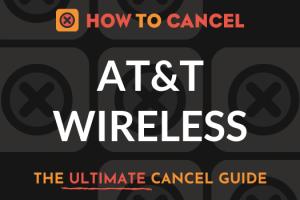
-
Quick Links:
- Introduction
- Reasons for Cancellation
- Methods to Cancel Your AT&T Wireless Plan
- How to Cancel Your Plan by Phone
- How to Cancel Your Plan Online
- Tips for a Smooth Cancellation
- Case Studies
- Expert Insights
- FAQs
Introduction
Cancelling your AT&T Wireless plan can seem daunting, but it doesn't have to be. Whether you're switching providers, downsizing your service, or simply looking for better deals, this comprehensive guide will walk you through the entire process. In this article, we will explore the reasons customers choose to cancel, the methods available for cancellation, and provide tips to ensure a smooth transition.
Reasons for Cancellation
Understanding why customers cancel their plans can shed light on the overall customer experience. Here are some common reasons:
- High Monthly Bills: Many customers find their current plans too expensive compared to competing offers.
- Service Issues: Poor connectivity or customer service experiences can lead to cancellations.
- Changing Needs: As life circumstances change, so do communication needs.
- Better Alternatives: Competitive offers from other providers can entice customers away.
Methods to Cancel Your AT&T Wireless Plan
AT&T provides multiple methods for customers to cancel their wireless plans, including:
- By Phone
- Online through the AT&T website or app
How to Cancel Your Plan by Phone
To cancel your AT&T Wireless plan over the phone, follow these steps:
- Prepare Your Information: Have your account number, password/PIN, and any necessary identification at hand.
- Call Customer Service: Dial 1-800-331-0500 for personal accounts or 1-800-299-2285 for business accounts.
- Navigate the Menu: Follow the prompts to reach the cancellation department.
- Speak to a Representative: Politely explain your reason for cancellation and follow their instructions.
- Confirm Cancellation: Ensure that you receive a confirmation number or email before ending the call.
How to Cancel Your Plan Online
Cancelling online can be a convenient option. Here’s how you can do it:
- Log In to Your Account: Visit the AT&T website and log in to your account.
- Access Your Account Settings: Navigate to the 'Account' section.
- Select 'Manage My Plan': Find this option to view your current plan details.
- Choose 'Cancel My Plan': Follow the prompts to initiate your cancellation.
- Confirm Cancellation: Make sure to save or print the confirmation for your records.
Tips for a Smooth Cancellation
To ensure your cancellation process is seamless, consider the following tips:
- Timing: Cancel during business hours to avoid long waits.
- Be Prepared: Have all your information ready to speed up the process.
- Stay Calm: If facing resistance from the representative, remain calm and polite.
Case Studies
Let’s look at a couple of real-world scenarios:
Case Study 1: Switching to a Competitor
Jessica, a long-time AT&T customer, decided to switch to a competitor due to rising costs. She called customer service, explained her situation, and successfully canceled her plan within 20 minutes.
Case Study 2: Poor Service Experience
Mark faced frequent connectivity issues. After trying to resolve the problem for months, he chose to cancel his plan online. He followed the outlined steps and received confirmation instantly.
Expert Insights
We spoke to telecommunications expert Sarah Johnson, who emphasizes the importance of understanding your contract terms before cancellation. “Many customers are unaware of potential fees or obligations,” she notes. “Always read the fine print.”
FAQs
1. Can I cancel my AT&T Wireless plan anytime?
Yes, you can cancel your AT&T Wireless plan at any time, but be aware of potential early termination fees.
2. Are there cancellation fees?
Yes, depending on your contract, you may incur early termination fees if you cancel before the end of your contract term.
3. How long does the cancellation process take?
The cancellation process usually takes a few minutes if done over the phone or online.
4. Can I keep my phone number after cancellation?
Yes, you can port your number to another carrier before canceling your AT&T service.
5. What if I have a balance on my account?
You’ll need to settle any outstanding balance before canceling your plan.
6. Is customer service available 24/7?
AT&T customer service is available 24/7, but cancellation departments may have limited hours.
7. Will I receive a confirmation of my cancellation?
Yes, you should receive a confirmation via email or on the phone after canceling your service.
8. Can I cancel my plan through the AT&T app?
Yes, if you have the AT&T app, you can also cancel your plan directly through it.
9. What happens to my device if I cancel?
If you’re under a device contract, you may need to return the device or pay off its remaining balance.
10. How can I contact AT&T's customer service?
You can contact AT&T's customer service at 1-800-331-0500 for personal accounts or visit their official website for chat support.
Random Reads
- Install sump pump check valve
- Install antivirus guide
- How to use the lasso in red dead redemption
- How to take apart sleep number bed
- How to open and use file manager android
- How to open and play flv files
- Change text size computer
- Change powerpoint background
- How to make your character look like a classic noob in roblox
- Create cool email address