Unlocking Color in C Programming: A Complete Guide
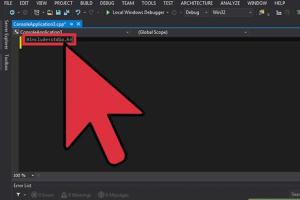
-
Quick Links:
- 1. Introduction
- 2. Understanding Color Codes in C
- 3. Using ANSI Color Codes
- 4. Implementing Colors in Your C Program
- 5. Examples of Colored Output
- 6. Case Studies
- 7. Best Practices for Using Color in C
- 8. Troubleshooting Common Issues
- 9. Conclusion
- 10. FAQs
1. Introduction
Programming in C can sometimes feel like creating art with a limited palette. However, adding color to your console output can significantly enhance user experience and make your applications more engaging. In this comprehensive guide, we will explore how to introduce color into your C programs effectively.
2. Understanding Color Codes in C
Before we dive into coding, it's crucial to understand how color codes work in C programming. The most common method is through ANSI escape codes, which are used to control text formatting on the terminal.
- Foreground Colors: These determine the color of the text.
- Background Colors: These set the background color behind the text.
- Reset Code: This code resets any color changes to the terminal's default state.
ANSI Color Codes
Here are some common ANSI color codes:
| Color | Foreground Code | Background Code |
|---|---|---|
| Red | 31 | 41 |
| Green | 32 | 42 |
| Yellow | 33 | 43 |
| Blue | 34 | 44 |
| Magenta | 35 | 45 |
| Cyan | 36 | 46 |
| White | 37 | 47 |
| Reset | 0 |
3. Using ANSI Color Codes
Now that we've covered the basics of color codes, let’s learn how to use them in our C programs.
Basic Syntax
To use ANSI color codes, you need to print them before your text. Here's the basic syntax:
#include
int main() {
printf("\033[31mThis text is red!\033[0m\n");
return 0;
}
4. Implementing Colors in Your C Program
Let’s create a simple C program that demonstrates how to use color codes effectively. Below is a step-by-step guide.
Step 1: Include Necessary Libraries
First, include the standard input-output library in your program.
#include
Step 2: Define Color Codes
It’s a good practice to define color codes in macros for easy reference.
#define RED "\033[31m"
#define GREEN "\033[32m"
#define RESET "\033[0m"
Step 3: Write Your Main Function
Now, write your main function to print colored text.
int main() {
printf(RED "This is red text!" RESET "\n");
printf(GREEN "This is green text!" RESET "\n");
return 0;
}
5. Examples of Colored Output
Here are a few more examples of how to incorporate color into your C programs:
Example 1: Colorful Hello World
#include
#define RED "\033[31m"
#define GREEN "\033[32m"
#define BLUE "\033[34m"
#define RESET "\033[0m"
int main() {
printf(RED "Hello, " GREEN "World!" BLUE " Welcome to C Programming." RESET "\n");
return 0;
}
Example 2: Color-coded Menu
#include
#define RED "\033[31m"
#define GREEN "\033[32m"
#define RESET "\033[0m"
int main() {
printf(GREEN "Main Menu:\n" RESET);
printf(RED "1. Option One\n" RESET);
printf(RED "2. Option Two\n" RESET);
return 0;
}
6. Case Studies
Let's explore a couple of case studies where color coding improved user experience in C applications.
Case Study 1: User Feedback in a Command-line Tool
A command-line tool developed for system monitoring used color coding to highlight warnings in red and success messages in green. This immediate visual feedback helped users quickly grasp the status of their systems.
Case Study 2: Educational Programs
In an educational program for teaching C programming, instructors utilized colored outputs to distinguish between different data types and outputs, making learning more interactive and visually appealing.
7. Best Practices for Using Color in C
While adding color can enhance user experience, it's important to follow best practices:
- Limit Your Color Palette: Too many colors can be overwhelming. Stick to a few key colors.
- Ensure Readability: Ensure there is enough contrast between text and background colors.
- Provide Resets: Always reset colors after usage to avoid unintended effects in subsequent outputs.
8. Troubleshooting Common Issues
Here are some common issues you might encounter when working with colors in C and how to troubleshoot them:
Issue 1: Colors Not Displaying
Ensure that your terminal supports ANSI escape codes. Some terminals may need settings adjusted to enable color output.
Issue 2: Mixed Color Outputs
If color commands are not reset, subsequent outputs may carry over colors unintentionally. Always use the reset code after colored outputs.
9. Conclusion
Incorporating color into your C programming can significantly enhance the user experience and make your applications more engaging. By understanding and applying ANSI color codes, you can bring your console applications to life.
10. FAQs
1. What are ANSI escape codes?
ANSI escape codes are sequences of characters that control the formatting of output in terminal emulators, including text color and style.
2. Can I use colors in all C compilers?
Most modern compilers support ANSI codes, but the terminal or console in which you run your program must support them as well.
3. How do I reset colors after using them?
You can reset colors by using the escape code `\033[0m` at the end of your colored output.
4. Are there any limitations to using colors in C?
Yes, some terminals may not support certain codes, and excessive use of colors can reduce readability.
5. Can I use colors in graphical C programs?
Yes, but graphical programs typically use libraries like SDL or OpenGL, which have their own methods for color handling.
6. How can I create custom color combinations?
By combining foreground and background codes, you can create custom color combinations. For example, use `\033[32;44m` for green text on a blue background.
7. What is the best way to learn about colors in C?
Practice is essential. Create small projects that utilize colors and consult resources like programming guides and forums.
8. Are there libraries for handling colors in C?
Yes, libraries like ncurses provide advanced capabilities for managing colors and text formatting in terminal applications.
9. Can colors improve the usability of command-line tools?
Absolutely! Colors can help highlight important information, making it easier for users to navigate and understand command-line outputs.
10. Where can I find more resources on C programming?
Resources like Learn C and GeeksforGeeks offer a wealth of information and tutorials.
Random Reads
- How to build laptop computer
- How to build outdoor barbeque
- How to set create custom ringtones iphone
- How to calculate adverse impact
- How to buy iphone without contract
- How to paint a deck
- How to paint a barn quilt
- How to catch zapdos in pokemon yellow
- Simple ways to download outlook
- How to read a multimeter