Ultimate Guide to Getting Help with Google Accounts: Tips & Resources
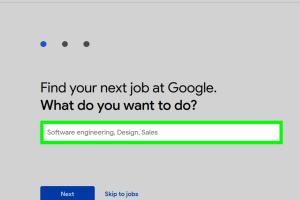
-
Quick Links:
- Introduction
- Common Google Account Issues
- Troubleshooting Steps
- Contacting Google Support
- Self-Help Resources
- Case Studies
- Expert Insights
- Step-by-Step Guides
- FAQs
Introduction
Google accounts are essential for accessing a plethora of services offered by Google, including Gmail, Google Drive, Google Photos, and more. However, users often encounter issues that require assistance. This comprehensive guide aims to provide you with all the information you need to get help with Google accounts effectively.
Common Google Account Issues
There are several common issues that users may face with their Google accounts, including:
- Account Recovery: Difficulty in recovering a forgotten password or accessing a locked account.
- Security Concerns: Issues related to unauthorized access, phishing attempts, and account hacking.
- Synchronization Problems: Problems related to syncing across devices or applications.
- Billing Issues: Errors related to payments for Google services.
- Service Outages: Temporary disruptions in Google services affecting account usability.
Troubleshooting Steps
When issues arise, following a systematic troubleshooting approach can help resolve them. Here are some general steps to follow:
- Check Internet Connection: Ensure your device is connected to the internet to access Google services.
- Clear Browser Cache: Sometimes, clearing the cache and cookies can resolve loading issues.
- Update Browser/App: Ensure that you are using the latest version of your browser or the Google app.
- Check Google Status: Visit Google's G Suite Status Dashboard to check for any ongoing outages.
- Use Account Recovery Options: If you're locked out, utilize the account recovery options provided by Google.
Contacting Google Support
If troubleshooting doesn't resolve your issue, contacting Google support may be necessary. Here are the ways to do so:
1. Google Help Center
The Google Help Center is the first place to visit. It offers detailed articles and troubleshooting steps for various issues. Simply search for your problem in the search bar.
2. Community Forums
Google’s Community Forums enable users to ask questions and get answers from other users and Google experts.
3. Direct Support
For paid Google services, such as Google Workspace, you can reach out directly through support channels. Follow the instructions outlined in your service agreement for the best approach.
Self-Help Resources
In addition to official support, there are several self-help resources available:
- YouTube Tutorials: Many users create video tutorials on common Google account issues.
- Blogs and Tech Websites: Websites like How-To Geek provide step-by-step articles.
- Social Media Groups: Facebook and Reddit groups can be great places to ask for help and share experiences.
Case Studies
To illustrate the effectiveness of the support options available, consider the following case studies:
Case Study 1: Account Recovery
A user named John struggled to recover his account after forgetting his password. After following the recovery steps listed on the Google Help Center, he successfully regained access within 30 minutes.
Case Study 2: Phishing Attack
Sarah received a phishing email that appeared to be from Google. By reporting the email through the Gmail interface and utilizing the security checkup tools, she secured her account without losing any data.
Expert Insights
Experts recommend staying proactive about account security. Regularly updating passwords and enabling two-factor authentication can help prevent issues before they arise.
Step-by-Step Guides
How to Recover a Forgotten Password
- Go to the Google Account Recovery page.
- Enter your email address and click “Next”.
- Follow the prompts to verify your identity and set a new password.
How to Enable Two-Factor Authentication
- Go to your Google Account settings.
- Select “Security” from the left menu.
- Under “Signing in to Google,” click on “2-Step Verification” and follow the instructions.
FAQs
1. What should I do if I can't access my Google account?
Use the Google Account Recovery page to regain access.
2. How can I report a phishing email?
Open the email and click on the "More" button, then select "Report phishing."
3. Is there a phone number for Google support?
Google does not offer general phone support, but you may find phone support for specific paid services.
4. How can I secure my Google account?
Enable two-factor authentication and use a strong, unique password.
5. What should I do if my account is hacked?
Immediately change your password and review your account activity for unauthorized actions.
6. Can I recover my account if I lost access to my recovery email?
Yes, follow the recovery steps using other verification methods provided by Google.
7. Are there any recovery options for a disabled Google account?
Visit the Google Help Center for guidance on recovering disabled accounts.
8. How long does it take to recover a Google account?
It varies depending on the verification methods used, but many recoveries are completed within minutes.
9. Can I delete my Google account permanently?
Yes, you can delete your Google account through the account settings.
10. What if I need help with Google services other than my account?
Visit the specific service’s help page for targeted support.
Random Reads
- How to get inside snowpoint temple pokemon diamond pearl
- 8 easy ways to repair a leaky pipe
- How to use a computer mouse
- How to use 7 zip to create self extracting executables
- How to repair a tear in a window screen
- How to repair an aerobed leak
- How to access military email from anywhere easy outlook setup
- How to check if an iphone is stolen
- How to prevent aging in the sims
- How to prime a water pump