Essential Guide to Safely Downloading Torrents: Tips, Tools, and Best Practices
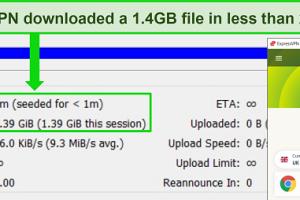
-
Quick Links:
- 1. Introduction
- 2. Understanding Torrents
- 3. Risks of Torrenting
- 4. Tools for Safe Torrenting
- 5. Step-by-Step Guide to Safely Download Torrents
- 6. Case Studies: Real-World Experiences
- 7. Expert Insights on Torrenting
- 8. Statistical Data on Torrenting
- 9. Best Practices for Torrenting
- 10. FAQs
1. Introduction
Torrenting has become a popular method for sharing large files, from movies and software to music and games. However, it is crucial to understand how to do it safely to protect your privacy and avoid legal troubles. In this guide, we will explore the ins and outs of torrenting, the risks involved, and how to mitigate them effectively.
2. Understanding Torrents
Torrents are a way to share files over the internet using a peer-to-peer (P2P) network. Unlike traditional downloads where a file is downloaded from a single server, torrents allow users to download pieces of a file from multiple sources simultaneously, improving download speeds.
The technology behind torrenting is called BitTorrent, which breaks files into smaller parts and distributes them across users. This means that the more people sharing a file, the quicker you can download it.
3. Risks of Torrenting
While torrenting can be convenient, it comes with several risks:
- Legal Issues: Downloading copyrighted material can lead to legal action.
- Malware: Some torrents may contain harmful software.
- Privacy Concerns: Your IP address can be exposed, making you vulnerable to tracking.
4. Tools for Safe Torrenting
To mitigate the risks associated with torrenting, consider using the following tools:
- VPN (Virtual Private Network): Hides your IP address and encrypts your internet traffic.
- Antivirus Software: Protects against malware and viruses.
- Trusted Torrent Clients: Use reputable software like qBittorrent or Deluge.
5. Step-by-Step Guide to Safely Download Torrents
Step 1: Choose the Right Torrent Client
Select a reliable torrent client that is lightweight and open-source. Popular choices include:
- qBittorrent
- Deluge
- Transmission
Step 2: Use a VPN
Before you start downloading, connect to a VPN. Choose a service that:
- Has a no-logs policy
- Offers strong encryption
- Is located in a privacy-friendly jurisdiction
Step 3: Select Safe Torrent Sites
Not all torrent sites are created equal. Use reputable sites known for safe content, such as:
- Public Domain Torrents
- Internet Archive
- Linux Tracker
Step 4: Check Comments and Ratings
Before downloading a torrent, check the comments and ratings to ensure it is safe and has no malware.
Step 5: Download the Torrent File
Click on the download link for the torrent file and open it with your torrent client.
Step 6: Monitor Your Downloads
Keep an eye on your downloads and ensure that your VPN is still active throughout the process.
6. Case Studies: Real-World Experiences
To understand the real-world implications of torrenting, consider the following case studies:
- Case Study 1: A user who downloaded a popular movie without a VPN faced a lawsuit from a copyright holder.
- Case Study 2: A torrent downloader who used a VPN experienced no legal repercussions and was able to download safely.
7. Expert Insights on Torrenting
We consulted with cybersecurity experts who provided insights on safe torrenting practices. Many emphasized the importance of using a VPN and staying informed about copyright laws.
8. Statistical Data on Torrenting
According to a recent report by the Broadband Search, over 25% of internet users have engaged in torrenting at least once. Additionally, 70% of torrent users are unaware of the legal risks involved.
9. Best Practices for Torrenting
To ensure safe torrenting, follow these best practices:
- Always use a VPN.
- Stick to legal torrents and avoid copyrighted content.
- Keep your torrent client updated to the latest version.
10. FAQs
1. Is torrenting illegal?
Downloading copyrighted material without permission is illegal, but downloading public domain content is legal.
2. What is a VPN?
A VPN creates a secure connection over the internet, hiding your IP address and encrypting data.
3. Can I get caught torrenting?
Yes, if you do not use a VPN, your IP address can be monitored by copyright holders.
4. Are all torrent sites safe?
No, many torrent sites host malicious files. Always use reputable sites.
5. What should I do if I receive a copyright infringement notice?
Consult a legal expert and cease downloading the content in question immediately.
6. How can I tell if a torrent is safe?
Check user comments and ratings before downloading.
7. Do I need antivirus software for torrenting?
Yes, it is highly recommended to protect against malware.
8. How can I speed up my torrent downloads?
Use a VPN optimized for torrenting and connect to a server close to your location.
9. Can I torrent on my mobile device?
Yes, but ensure you are using a VPN and a secure torrent client.
10. Is it safe to download torrents with my ISP watching?
Using a VPN hides your activity from your ISP, making it safer.
Random Reads
- How to reset windows 7 administrator password
- How to find the range of a data set
- How to find your printers ip address
- Fix sagging closet rod
- Fix red light spectrum router
- Fix roblox error 268
- How to cut a hole in an object in adobe illustrator
- How to replace empty ink cartridge
- How to replace install garbage disposal
- How to connect iphone to tv wirelessly