Mastering MS DOS: A Comprehensive Guide for Beginners and Professionals
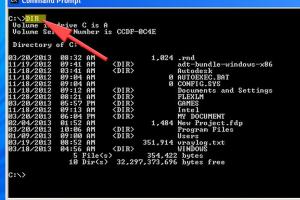
-
Quick Links:
- 1. Introduction to MS DOS
- 2. History of MS DOS
- 3. Installing MS DOS
- 4. Basic MS DOS Commands
- 5. Advanced MS DOS Commands
- 6. File Management in MS DOS
- 7. Networking with MS DOS
- 8. Scripting in MS DOS
- 9. Case Studies: Using MS DOS Effectively
- 10. Expert Insights on MS DOS
- 11. FAQs
1. Introduction to MS DOS
MS DOS (Microsoft Disk Operating System) is a command-line operating system that was widely used in the early days of personal computing. Despite being largely replaced by Windows, knowledge of MS DOS remains relevant, especially for troubleshooting, scripting, and system management.
2. History of MS DOS
MS DOS was first released in 1981 and became the foundation for Microsoft's operating systems. It played a crucial role in the development of personal computing. Understanding its history helps appreciate its significance in tech evolution.
3. Installing MS DOS
Installing MS DOS requires creating a bootable disk. Here’s a step-by-step guide:
- Download the MS DOS image file from a reputable source.
- Create a bootable USB using tools like Rufus.
- Boot your computer from the USB drive.
- Follow the on-screen instructions to install MS DOS.
4. Basic MS DOS Commands
Understanding basic commands is essential for navigating MS DOS:
- DIR: Lists the files and directories in the current directory.
- CD: Changes the directory.
- COPY: Copies files from one location to another.
- DEL: Deletes files.
5. Advanced MS DOS Commands
Once you master the basics, you can explore advanced commands:
- XCOPY: Extended file copy utility.
- FORMAT: Prepares a disk for use.
- DISKCOPY: Copies the entire contents of one disk to another.
6. File Management in MS DOS
Managing files effectively in MS DOS involves understanding directories, paths, and file extensions. Use commands like REN to rename files and ATTRIB to change file attributes.
7. Networking with MS DOS
MS DOS supports basic networking commands such as PING, TRACERT, and NETSTAT. These commands are essential for troubleshooting network issues.
8. Scripting in MS DOS
Batch files (.bat) can automate tasks in MS DOS. Here’s a simple example:
@ECHO OFF ECHO Hello, World! PAUSE
This script displays a message and waits for user input.
9. Case Studies: Using MS DOS Effectively
In various industries, MS DOS is used for data recovery, system diagnostics, and automation. For instance, IT professionals often utilize DOS commands for server management and configuration.
10. Expert Insights on MS DOS
Experts recommend familiarizing yourself with MS DOS for better system control. It enhances troubleshooting skills and provides a deeper understanding of operating systems.
11. FAQs
What is MS DOS used for?
MS DOS is used for command-line operations, file management, and system diagnostics.
How can I access MS DOS?
You can access MS DOS by booting from a bootable USB or using the command prompt in Windows.
Is MS DOS still relevant today?
Yes, MS DOS is still relevant for certain technical tasks, especially in system administration and troubleshooting.
What are the most common MS DOS commands?
Common commands include DIR, CD, COPY, DEL, and FORMAT.
Can I run Windows applications on MS DOS?
Most Windows applications cannot run on MS DOS, as it is a command-line environment.
How do I create a batch file?
Open a text editor, write your commands, and save the file with a .bat extension.
What is the difference between MS DOS and Windows?
MS DOS is a command-line interface, while Windows offers a graphical user interface (GUI).
How can I learn MS DOS?
Practice using commands in the command prompt or consult online tutorials and forums.
Is MS DOS secure?
MS DOS itself is not inherently insecure, but it lacks many security features found in modern operating systems.
What is the future of MS DOS?
While it may not see significant updates, MS DOS will remain a useful tool for certain technical fields.
Random Reads
- How to reduce pdf file size
- How to redirect url
- Mastering linear feet
- Mastering lock picking
- Using headset mic pc mac one jack
- Add contacts ipad
- Activate windows xp without genuine product key
- Mastering out of office replies in outlook
- How to make laptop screens readable outdoors
- How to transfer bookmarks