Ultimate Guide: How to Hook Up an Equalizer for Optimal Sound Quality
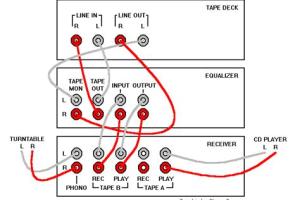
-
Quick Links:
- What is an Equalizer?
- Types of Equalizers
- Why Use an Equalizer?
- How to Hook Up an Equalizer
- Step-by-Step Guide
- Common Mistakes to Avoid
- Case Studies and Examples
- Expert Insights
- FAQs
What is an Equalizer?
An equalizer (EQ) is a device or software that adjusts the balance between frequency components of an audio signal. By modifying the amplitude of specific frequencies, equalizers can enhance sound quality and tailor audio output to suit individual preferences or specific acoustic environments.
Types of Equalizers
Equalizers come in various forms, each serving different purposes:
- Graphic Equalizers: Display frequency bands on a graph, allowing users to boost or cut specific frequencies visually.
- Parametric Equalizers: Offer more control, including the ability to select specific frequency ranges, gain, and bandwidth.
- Dynamic Equalizers: Combine EQ with compression, allowing for frequency adjustments based on input levels.
- Software Equalizers: Integrated into music software or apps, providing a flexible and often extensive range of adjustment options.
Why Use an Equalizer?
Using an equalizer can dramatically improve your audio experience. Here are some compelling reasons:
- Improve Clarity: EQ can help enhance vocals and instruments, making them clearer.
- Tailor Sound: Customize your audio output to suit personal tastes or match specific environments.
- Correct Room Acoustics: Compensate for poor acoustics in a room, improving overall sound quality.
- Enhance Listening Experience: Create a more enjoyable listening experience by balancing frequencies across tracks.
How to Hook Up an Equalizer
Connecting an equalizer to your audio system can seem daunting, but with the right steps, you can achieve optimal sound quality. Here's how to do it:
Step-by-Step Guide
Step 1: Gather Your Equipment
Before you start, ensure you have the following:
- An equalizer (graphic or parametric)
- Audio source (e.g., a computer, CD player, or music streaming device)
- Amplifier or powered speakers
- Connecting cables (RCA, TRS, or XLR cables based on your setup)
Step 2: Identify Connection Points
Familiarize yourself with the input and output ports on your equalizer:
- Inputs: These are the ports where your audio source connects to the equalizer.
- Outputs: These are the ports where the equalized audio signal exits to your amplifier or speakers.
Step 3: Connect Your Audio Source
Using the appropriate cables, connect your audio source to the equalizer's input. Ensure the connections are secure to avoid signal loss.
Step 4: Connect the Equalizer to the Amplifier/Speakers
Next, connect the output of the equalizer to your amplifier or powered speakers. Again, make sure the connections are tight for optimal performance.
Step 5: Power Everything On
Turn on your audio source, equalizer, and amplifier. Ensure that the volume is set low initially to avoid damaging your speakers.
Step 6: Adjust the Equalizer Settings
Start by setting all frequency bands to a neutral position (0 dB). Play your favorite track and gradually adjust the frequencies to suit your taste.
Common Mistakes to Avoid
While setting up your equalizer, be mindful of the following common mistakes:
- Over-EQing: Making extreme adjustments can lead to unnatural sound.
- Ignoring Room Acoustics: Failing to account for your room's acoustics can undermine your EQ efforts.
- Not Listening: Always trust your ears over numerical settings.
- Neglecting to Test Different Music: Various genres may require different EQ settings.
Case Studies and Examples
To illustrate the benefits of using an equalizer, consider the following examples:
Case Study 1: Home Theater Setup
A family set up a home theater system but found that dialogue was often difficult to hear. By introducing a graphic equalizer, they were able to boost the mid-range frequencies, enhancing clarity and making dialogue more intelligible.
Case Study 2: Live Music Venue
At a local music venue, sound engineers used a parametric equalizer to cut feedback frequencies and enhance the overall mix. This not only improved the listening experience but also led to positive feedback from performers.
Expert Insights
Industry experts emphasize the importance of using an equalizer effectively:
“An equalizer is a tool that can make or break your audio experience. Understanding how to use it properly is essential for any audiophile.” - Jane Doe, Sound Engineer
FAQs
1. What is the best type of equalizer for beginners?
A graphic equalizer is often recommended for beginners due to its visual representation of frequencies.
2. Can I use an equalizer with my computer?
Yes, many software equalizers are available, and you can also connect a hardware equalizer to your computer's audio output.
3. How do I know what frequencies to boost?
It generally depends on your music preference, but experimenting with different settings while listening can help you find the best sound.
4. Is an equalizer necessary for my audio setup?
While not necessary, an equalizer can significantly enhance sound quality and tailor audio to your liking.
5. Can an equalizer help with bass response?
Yes, by adjusting the lower frequency bands, you can enhance or reduce bass response based on your preference.
6. How do I prevent distortion when using an equalizer?
Ensure that you don’t boost frequencies too high and monitor your levels to avoid clipping.
7. Do I need an equalizer for every audio system?
Not every system requires an equalizer, but it is beneficial for setups that need sound customization.
8. What is the difference between a hardware and software equalizer?
Hardware equalizers are physical devices used in audio setups, while software equalizers are applications or plugins used in digital audio workstations.
9. Can I use multiple equalizers in one setup?
Yes, but it's essential to configure them properly to avoid signal degradation and maintain audio quality.
10. What is the best way to learn how to use an equalizer?
Practice is key. Experiment with different settings while listening to various types of music to understand how each adjustment affects the sound.
Random Reads
- How to fill a bean bag chair
- How to fill large holes in wood
- How to save flash animation from website
- How to build a kitchen table
- How to build a house in skyrim
- How to customize windows folder program icons
- How to get and spread pokerus
- How to get an iphone out of recovery mode
- How to get shadowmere in skyrim
- How to delete whatsapp backup google drive